Using Play-By-Play Screens
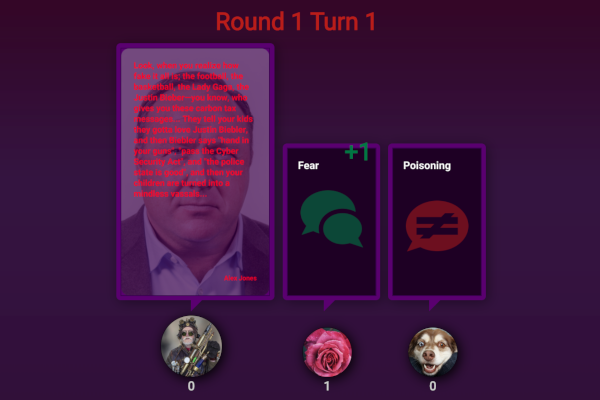
Play-By-Play screens add to the drama and excitement of playing Sophistry, especially in large groups or events. PBP screens allow you to broadcast game events on large screens or projectors in the room.
Multiplayer PBP screens show each player's avatar, and animated cards being thrown onto the screen as they play. Arena PBP screens allow teams to see the quote and countdown timer while they are trying to answer. Solo games do not have the PBP option.
To launch a PBP screen, open a web browser on your screen or projector then go to the Resources page and click on the Play-By-Play Screen option. Your screen or projector will then appear in the waiting state with instructions explaining how you can connect to it from within your game. @todo add a link to the video tutorial.

